
The Mandragora Permission Module deals with user and permissions. Most applications allow to use operations and functions depending by who is the user, and the permissions he has. The Mandragora Permissions Module is very easy to use. You have just to configure two properties in Mandragora.properties, to specify which is the user class (the one mapped with the USER table), and how (trough which classes and relationship) a user is related with his permissions. Once done that, the Mandragora Permissions Module will provide you simple apis to get the user permissions, and to check if a user is authorized. Moreover the Mandragora Permissions Module will provide you a taglib to establish if evaluate or not the body content of a tag depending by the user permissions.
You have just to configure two properties in Mandragora.properties:
For example suppose that your user class is 'somePackage.UserVO', and the permissions are hold by the class PermissionVO, and that the UserVO class is related to the PermissionVO class trough the roles that are hold by the class RolVO, so that users are related with roles that are related with permissions. Suppose now that your classes UserVO and RolVO are related trough a class called UserRolVO, and the class UserVO has an attribute userRolVOs that is a collection of instances of UserRolVO, that have an attribute rolVO of type RolVO, and RolVO has an attribute rolPermissionVOs that is a collection of instances of RolPermissionVO, that have an attribute permissionVO of type PermissionVO. This example is depicted in the picture below:
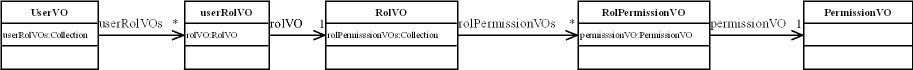
In this case in Mandragora.properties we should put:
| userVO.class= somePackage.UserVO user.permissions.path=userRolVOs.rolVO.rolPermissionVOs.permissionVO |
So once configured Mandragora.properties so to reflect the class diagram of your user and permission classes you can use the Mandragora Permissions Module directly with the apis provided by the interface
| it.aco.mandragora.security.bd.SecurityManagerBD |
or you can use the taglib specified by permission.tld. Anyway the taglib uses the SecurityManagerBD interface to make his job, so in both cases, directly or indirectly you use the SecurityManagerBD interface. SecurityManagerBD interface can be considered the core of the Mandragora Permission Module. In both cases you will need to specify which SecurityManagerBD implementation you want to use, and for this implementation you will need to specify which DAO implementation it has to work with. How to configure that is shown in Permission Apis and in Permission taglib.
If for example you use an implementation (as 'it.aco.mandragora.security.bd.impl.SecurityManagerImplBD') that use the DAO implementation 'it.aco.mandragora.dao.ojb.pb.OjbPbDAO', or other (not yet available) based on Ojb, in the case of the above example, the repository.xml should be something like the below :
| <descriptor-repository version="1.0"> <!--************ TABLE USER *************--> <class-descriptor class="UserVO" table="USER"> <field-descriptor id="1" name="username" column="username" jdbc-type="VARCHAR" primarykey="true" > <field-descriptor id="2" name="password" column="password" jdbc-type="VARCHAR"/> <field-descriptor id="3" name="fullname" column="fullname" jdbc-type="VARCHAR"/> <collection-descriptor name="userRolVOs" element-class-ref="UserRolVO" collection-class="org.apache.ojb.broker.util.collections.ManageableVector"> <inverse-foreignkey field-ref="username"/> </collection-descriptor> </class-descriptor> <!--************ TABLE USERROL *************--> <class-descriptor class="com.steria.tc.vo.UserRolVO" table="USERROL"> <field-descriptor id="1" name="username" column="username" jdbc-type="VARCHAR" primarykey="true" /> <field-descriptor id="2" name="codrol" column="codrol" jdbc-type="VARCHAR" primarykey="true" /> <reference-descriptor name="rolVO" class-ref="RolVO"> <foreignkey field-ref="codrol"/> </reference-descriptor> </class-descriptor> <!--************ TABLE MROL ************--> <class-descriptor class="RolVO" table="MROL"> <field-descriptor id="1" name="codrol" column="codrol" jdbc-type="VARCHAR" primarykey="true" /> <field-descriptor id="2" name="description" column="description" jdbc-type="VARCHAR"/> <collection-descriptor name="rolPermissionVOs" element-class-ref="RolPermissionVO" collection-class="org.apache.ojb.broker.util.collections.ManageableVector"> <inverse-foreignkey field-ref="codrol"/> </collection-descriptor> </class-descriptor> <!--************ TABLE ROLPERMISSION *************--> <class-descriptor class="RolPermissionVO" table="ROLPERMISSION"> <field-descriptor id="1" name="codrol" column="codrol" jdbc-type="VARCHAR" primarykey="true" /> <field-descriptor id="2" name="codpermission" column="codpermission" jdbc-type="VARCHAR" primarykey="true" /> <reference-descriptor name="permissionVO" class-ref="PermissionVO"> <foreignkey field-ref="codpermission"/> </reference-descriptor> </class-descriptor> <!--************ TABLE PERMISSION************--> <class-descriptor class="PermissionVO" table="PERMISSION"> <field-descriptor id="1" name="codpermission" column="codpermission" jdbc-type="VARCHAR" primarykey="true" /> <field-descriptor id="2" name="description" column="description" jdbc-type="VARCHAR"/> </class-descriptor> </descriptor-repository> |
Of course the above is just an example and you can have any other class diagrams for users and permissions. You have just to reflect the relationship between them in the 'user.permissions.path'.
An other example could be that you have permissions directly related with users, as represented in the class diagram below

In this case in Mandragora.properties we should put:
| userVO.class= somePackage.UserVO user.permissions.path=userPermissionVOs.permissionVO |
To use Mandragora Permissions Module you have to respect two small restrictions about both user and permission classes. Remember that the user class is the one determined by the userVO.class property of Mandragora.properties file, while the permission class the one determined following the path determined by the user.permissions.path property of Mandragora.properties from the user class.
Both user and permission classes must have a simple primary key (made of just one attribute) and must be of type String.
The Mandragora Permissions Module provides his apis trough the interface
| it.aco.mandragora.security.bd.SecurityManagerBD |
that extends the interface
| it.aco.mandragora.bd.BD |
The only existing implementation of this interface is
| it.aco.mandragora.security.bd.impl.SecurityManagerImplBD |
but of course you can write you own one. The SecurityManagerImplBD is a singleton class extending 'it.aco.mandragora.bd.standard.StandardManagerBD'
If you want to use the SecurityManagerImplBD implementation in your client you have just to put in it:
| try { SecurityManagerBD securityManagerBD= (SecurityManagerBD)ServiceLocator.getInstance().getManagerBD("YourClientBDFactoryClassName","YourClientBDClassName"); // do your job with securityManagerBD securityManagerBD.someMethod1(...); securityManagerBD.someMethod2(...); } catch (ServiceLocatorException e) { //manage the exception } catch (ApplicationException e) { //manage the exception } |
and add in Mandragora.properties the following two properties as explained in lookup and mapping:
| YourClientBDFactoryClassName = it.aco.mandragora.bd.standard.StandardBDFactory YourClientBDClassName = it.aco.mandragora.security.bd.impl.SecurityManagerImplBD |
If one day you write your own SecurityManagerBD implementation, or some other one will be available under Mandragora, and in your client you wish to use it, you will have to change just the second property value:
| YourClientBDClassName = somePackage.someOtherSecurityManagerImplBD |
As SecurityManagerBD extends BD, of course in securityManagerBD of the above example you have available all the BD methods. The implementation SecurityManagerImplBD, uses the same DAOFactory and DAO implementation of his ancestor class StandardManagerBD, so to choose which DAOFactory and DAO implementation you want it uses, you have to set properly the properties 'StandardManagerBD.DAOFactoryClass' and 'StandardManagerBD.DAOClass' in Mandragora.properties. For example if you want to use the DAOFactory 'it.aco.mandragora.dao.ojb.pb.OjbPbDAOFactory' and the DAO implementation 'it.aco.mandragora.dao.ojb.pb.OjbPbDAOFactory' set these properties as below:
| StandardManagerBD.DAOClass=it.aco.mandragora.dao.ojb.pb.OjbPbDAO StandardManagerBD.DAOFactoryClass=it.aco.mandragora.dao.ojb.pb.OjbPbDAOFactory |
SecurityManagerBD extend BD with two methods: getPermissions and isAuthorized.
This is a method to get the collection of the primary keys of the permissions associated with a user:
Remember that the permission class must respect the restrictions to have a simple primary key (made of just one attribute) that must be of type String. This method returns the collection of the permissions primary keys associated with the user instance specified by the input string userName. The class of the user instance is the one determined by the 'userVO.class' property of Mandragora.properties, and the input string userName must be the primary key value of the user we want to get the permissions of. So the instance of 'userVO.class' that has userName as primary key value is looked up. The permission class is determined following the path specified by the 'user.permissions.path' property of Mandragora.properties from the user class, and the permission instances associated to the user are retrieved following the same 'user.permissions.path' property, that specifies too the path of relationship in the class diagram from the user class to the permission class. Once got the permissions instances associated with the user, their distinct primary keys strings are returned.
For example if we have a user permission class diagram like the below one
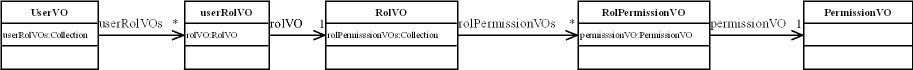
and in Mandragora.properties we have:
| userVO.class= somePackage.UserVO user.permissions.path=userRolVOs.rolVO.rolPermissionVOs.permissionVO YourClientBDFactoryClassName = it.aco.mandragora.bd.standard.StandardBDFactory YourClientBDClassName = it.aco.mandragora.security.bd.impl.SecurityManagerImplBD |
doing:
| try { SecurityManagerBD securityManagerBD= (SecurityManagerBD)ServiceLocator.getInstance().getManagerBD("YourClientBDFactoryClassName","YourClientBDClassName"); Collection permissions = securityManagerBD.getPermissions("user_1"); /* permissions holds all the distinct primary keys of PermissionVO instances associated trough the relationship class RolPermissionVO to at least one of the RolVO instances associated trough the relationship class UserRolVO to the UserVO instance that has "user_1" as primary key. */ } catch (ServiceLocatorException e) { //manage the exception } catch (ApplicationException e) { //manage the exception } |
the collection permissions will hold all the distinct primary keys of the PermissionVO instances associated trough the relationship class RolPermissionVO to at least one of the RolVO instances associated trough the relationship class UserRolVO to the UserVO instance that has "user_1" as primary key. As the primary key of PermissionVO must be a simple String attribute (see restrictions), permissions will be a collection of strings.
The method is :
This method returns true or false if the user specified by the input string userName is authorized or is not authorized, depending by the input parameters permissions and all.
The user userName is authorized if he has all the permissions specified by the input collection permissions and the input parameter all is true, or if he has at least one of the permissions specified by the input collection permissions and the input parameter all is false.
More concretely: if the input collection permissions is null or empty, the user is always authorized; if the input collection permissions is not null and not empty this method will look for all the permissions primary keys strings of the user specified by input string userName, in the same way of the method getPermissions; if the collection of the user permissions primary keys is null or empty, the user is never authorized, otherwise, if the input all is true and the retrieved user's permissions primary keys collection contains all permissions primary keys specified by the input collection permissions the user is authorized, otherwise is not authorized, and if the input all is false, and the retrieved user's permissions collection has at the least one common element with the collection of permissions specified by the input, the user is authorized, otherwise is not authorized.
The permission taglib is based on the file permission.tld, that you can find in the META-INF/tlds of the mandragora.jar or in the WEB-INF of mandragora-blank.zip . To use the permission taglib, you can keep the permission.tld in the jar or you can copy it in the WEB-INF directory of your application. If you keep it in the jar it should be quite slower. If you put it in the WEB-INF directory, add the following lines to your web.xml
| <taglib> <taglib-uri>/WEB-INF/permission.tld</taglib-uri> <taglib-location>/WEB-INF/permission.tld</taglib-location> </taglib> |
Then you have just to put in the JSP where you want to use the permissions tag:
| <%@ taglib uri="/WEB-INF/permissions.tld" prefix="perm" %> |
and you can use the present and notPresent tags.
As we talked about in Configuration, the core of the Mandragora Permission Module is the interface SecurityManagerBD. So the permission taglib use it too, and must be specified which implementation has to be used, and for that implementation must be specified which DAO implementation it has to work with. It must be specified too which BDFactory has to look up the SecurityManagerBD implementation, and which DAOFactory the SecurityManagerBD implementation has to use to look up the DAO implementation to work with.
To specify which BDFactory has to look up the SecurityManagerBD implementation, and which has to be the SecurityManagerBD implementation you have to configure two properties in Mandragora.properties, SecurityBDFactoryClass and SecurityBDClass.
The only existing implementation of this SecurityManagerBD interface is
| it.aco.mandragora.security.bd.impl.SecurityManagerImplBD |
but of course you can write you own one. The SecurityManagerImplBD is a singleton class extending 'it.aco.mandragora.bd.standard.StandardManagerBD' .
If you want that the permission taglib uses the BDFactory 'it.aco.mandragora.bd.standard.StandardBDFactory' and the SecurityManagerImplBD implementation of SecurityManagerBD interface, just put in Mandragora.properties:
| SecurityBDFactoryClass = it.aco.mandragora.bd.standard.StandardBDFactory SecurityBDClass = it.aco.mandragora.security.bd.impl.SecurityManagerImplBD |
The implementation SecurityManagerImplBD, uses the same DAOFactory and DAO implementation of his ancestor class StandardManagerBD, so to choose which DAOFactory and DAO implementation you want it uses, you have to set properly the properties 'StandardManagerBD.DAOFactoryClass' and 'StandardManagerBD.DAOClass' in Mandragora.properties. For example if you want to use the DAOFactory 'it.aco.mandragora.dao.ojb.pb.OjbPbDAOFactory' and the DAO implementation 'it.aco.mandragora.dao.ojb.pb.OjbPbDAOFactory' set these properties as below:
| StandardManagerBD.DAOClass=it.aco.mandragora.dao.ojb.pb.OjbPbDAO StandardManagerBD.DAOFactoryClass=it.aco.mandragora.dao.ojb.pb.OjbPbDAOFactory |
The permission taglib has two tags: present tag and notPresent tag:
Here we show the permission.tld file:
| <?xml version="1.0" encoding="UTF-8"?> <!DOCTYPE taglib PUBLIC "-//Sun Microsystems, Inc.//DTD JSP Tag Library 1.1//EN" "http://java.sun.com/j2ee/dtds/web-jsptaglibrary_1_1.dtd"> <taglib> <tlibversion>1.2</tlibversion> <jspversion>1.2</jspversion> <shortname>permissions</shortname> <uri>http://mandragora.sourceforge.net/permissions.html</uri> <tag> <name>present</name> <tagclass>it.aco.mandragora.taglib.permissions.PresentTag</tagclass> <bodycontent>JSP</bodycontent> <attribute> <name>list</name> <required>true</required> <rtexprvalue>true</rtexprvalue> </attribute> <attribute> <name>all</name> <required>false</required> <rtexprvalue>true</rtexprvalue> </attribute> </tag> <tag> <name>notPresent</name> <tagclass>it.aco.mandragora.taglib.permissions.NotPresentTag</tagclass> <bodycontent>JSP</bodycontent> <attribute> <name>list</name> <required>true</required> <rtexprvalue>true</rtexprvalue> </attribute> <attribute> <name>all</name> <required>false</required> <rtexprvalue>true</rtexprvalue> </attribute> </tag> </taglib> |
The present tag evaluates a condition, that if it results to be true, the nested body content of this tag will be evaluated, while if it results to be false the nested body content of this tag will be skipped. The condition to be evaluated is expressed on the basis of the two attribute that this tag has: list and all.
The attribute list is a comma separated list of strings that are the primary keys of the permissions, that the logged user must have to the condition be evaluated true. The attribute list is required. Remember that the permission class must respect the restrictions to have a simple primary key (made of just one attribute) that must be of type String.
The attribute all is a boolean value, that establishes if the logged user must have all the permissions of the list (all==true) or just at least one (all==false) to the condition be evaluated true. The attribute all is not required and his default value is false.
So the condition to decide if the nested body content of this tag should be evaluated or skipped is:
| (all==true AND logged user has all permissions specified by list) OR (all==false AND logged user has at least one permission of the specified by list) |
The logged user is retrieved by the tag with the line of code:
| request.getUserPrincipal().getName() |
Note that the condition is the same of (see isAuthorized):
| isAuthorized(request.getUserPrincipal().getName(),permissionsCollection,all) |
where permissionsCollection is a collection holding all the comma separated elements of list.
For example in a jsp you can have:
| <%@ taglib uri="/WEB-INF/permissions.tld" prefix="perm" %> <perm:present list="p1, p2, p4"> nested body </perm:present> |
nested body will be evaluated just if the logged user has at least one of the permissions whose key be the string "p1" or "p2" or "p3".
The notPresent tag acts in the exact opposite way of present tag.
The notPresent tag evaluates a condition, that if it results to be true, the nested body content of this tag will be evaluated, while if it results to be false the nested body content of this tag will be skipped. The condition to be evaluated is expressed on the basis of the two attribute that this tag has: list and all. The condition expressed is the inverse (the NOT) of the condition expressed by present tag with the same values for the attributes list and all.
So the condition to decide if the nested body content of this tag should be evaluated or skipped is the following one:
| (all==false AND logged user has no one of the permissions of the specified by list) OR (all==true AND logged user has at least one missing permission of the specified by list ) |
Note that if the assertion 'logged user has no one of the permissions of the specified by list' is true, the assertion 'logged user has at least one missing permission of the specified by list' is true too. So if logged user has no one of the permissions of the specified by list, the condition is evaluated true for both values of the attribute all.
The logged user is retrieved by the tag with the line of code:
| request.getUserPrincipal().getName() |
Note that the condition is the same of (see isAuthorized):
| !isAuthorized(request.getUserPrincipal().getName(),permissionsCollection,all) |
where permissionsCollection is a collection holding all the comma separated elements of list.
For example in a jsp you have:
| <%@ taglib uri="/WEB-INF/permissions.tld" prefix="perm" %> <perm:notPresent list="p1, p2, p4"> nested body </perm:notPresent> |
nested body will be evaluated just if the logged user has no one of the permissions whose key be the string "p1" or "p2" or "p3".
If on other side in a jsp you have:
| <%@ taglib uri="/WEB-INF/permissions.tld" prefix="perm" %> <perm:notPresent list="p1, p2, p4" all="true"> nested body </perm:notPresent> |
nested body will be evaluated just if the logged user has at least one missing permission of the permissions whose key be the string "p1" or "p2" or "p3".