
The client sees the business layer provided by Mandragora (or its user extensions), and to access it has to access to the Business Delegate (BD), that does its job accessing to the Service Facade that in turn accesses the Application Service and Data Access Object (DAO), and the Application Service itself accesses the DAO as well, that access to the media store. The client uses the interface BD to access to the business layer, and the BD implementation that will work is chosen by a look up trough the ServiceLocator singleton class, depending by some property of the Mandragora.properties file. Analogously, a BD implementation class need to access to the Service Facade, and which implementation will be used is chosen in the same way by a look up trough the ServiceLocator singleton class, depending by some property of the Mandragora.properties file. Generalizing, in Mandragora each layer knows the lower layers just trough their interface, and accesses them by a lookup up trough the ServiceLocator, and which implementation of such interfaces will work depends by the properties of the Mandragora.properties file. The ServiceLocator class is the one responsible of the lookup of the right implementation of BD, ServiceFacade, ApplicationService,DAO.
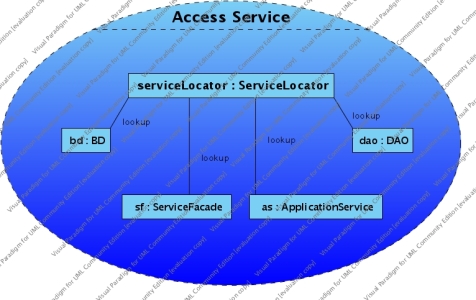
So every implementation uses the ServiceLocator to lookup the needed lower level implementations. This is better depicted in the following diagram

We can consider that each layer offers a service to the upper layer, and that the component realizing such service is chosen, instantiated, or provided some way by the ServiceLocator, that is responsible to make it work.
To provide the wanted implementation of a service, the ServiceLocator doesn't look up the implementation directly, but trough a factory of implementations (factory pattern), and this factory is chosen trough an other look up as well. Both real service implementation and real service factory are chosen depending on a couple of parameters passed to the ServiceLocator, and above all depending on the Mandragora.properties file. Concretely the ServiceLocator uses an abstract Factory class that looks up the concrete service factory that has to be a concrete extension of the Factory class itself, then, the concrete service factory has to look up the real service implementation, that is returned by the ServiceLocator as the service interface.
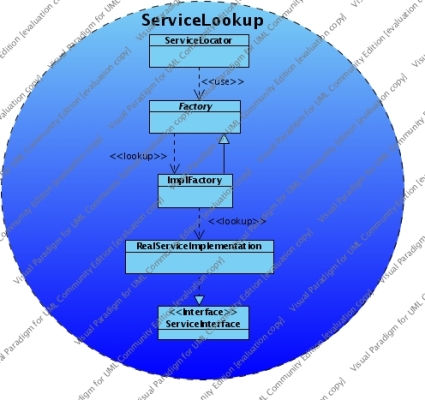
This pattern has not to be always used, as is the case of the lookup of the ServiceFacade by it.aco.mandragora.bd.impl.SLSB.SLSBManagerBD.
The ServiceLocator is the responsible to look up the BD implementation chosen specifying some input parameter. The ServiceLocator doesn't look up the BD implementation directly, but trough a factory of BD implementation, and this factory is chosen with a look up specified by some input parameter too. So what the ServiceLocator does is to look up a factory of BD implementation, and then this factory looks up the BD implementation that will be used by the client.
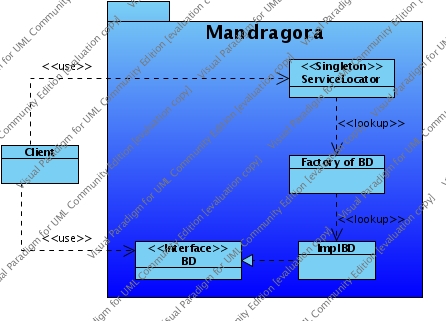
To be returned the wanted BD implementation, the client has to pass to the ServiceLocator two parameters, one specifying which is the factory that has to look up the BD implementation, and one specifying which is the BD implementation to be looked up by the factory. To do this job the ServiceLocator makes available two methods:
The first one returns the implementation of the interface BD specified by the input parameter bdClassName and looked up by the real BDFactory specified by the input parameter bdFactoryClassName. In other words bdFactoryClassName specifies which is the BD factory (following the factoryfactory pattern), while bdClassName specifies which BD implementation the specified BD factory has to look up. The mapping between the input string bdFactoryClassName and the real BDFactory is specified in the Mandragora.properties file, while the mapping between bdClassName and the BD implementation depends by the chosen BD factory. For example if the real BDFactory looked up is 'it.aco.mandragora.bd.concreteFactory.DefaultBDFactory' the mapping between bdClassName and BD implementation is specified in the Mandragora.properties file too. Of course the user can write his own BDFactory
So if for example you are working in a client class of your application called Shop in the code:
| try { BD bd= ServiceLocator.getInstance().getManagerBD("ShopBDFactoryClassName","ShopBDClassName"); /* bd is the implementation of BD looked up relatively at the string "ShopBDClassName" by the BDfactory specified by the property "ShopBDFactoryClassName" in Mandragora.properties */ // do your job with bd bd.someMethod1(...); bd.someMethod2(...); } catch (ServiceLocatorException e) { //manage the exception } catch (ApplicationException e) { //manage the exception } |
bd is the BD implementation looked up relatively at the string "ShopBDClassName" by the BDfactory, specified in Mandragora.properties by the entry ShopBDFactoryClassName. If in Mandragora.properties you have:
| ShopBDFactoryClassName=it.aco.mandragora.bd.concreteFactory.DefaultBDFactory ShopBDClass=it.aco.mandragora.bd.impl.SLSB.SLSBManagerBD |
the line of code
| BD bd= ServiceLocator.getInstance().getManagerBD("ShopBDFactoryClassName","ShopBDClassName"); |
looks up the BDFactory 'it.aco.mandragora.bd.concreteFactory.DefaultBDFactory',and as we told DefaultBDFactory uses Mandragora.properties to map bdClassName with the BD implementation, it looks up and returns definitively the BD implementation 'it.aco.mandragora.bd.impl.SLSB.SLSBManagerBD'.
The method getManagerBD(String bdFactoryClassName, String bdClassName) accepts as input parameter null or empty strings too. If the parameter bdFactoryClassName is null or empty string, the default real BDFactory will be looked up, while if parameter bdClassName is null or empty string, the BD implementation that be default for the specified real BDFactory will be looked up and returned to the client. The default real BDFactory is is the one mapped in Mandragora.properties with the property "BDFactoryDefaultClass", and which is the default BD implementation depends by which is the used real BDFActory. For example for the real BDFactory 'it.aco.mandragora.bd.concreteFactory.DefaultBDFactory' the default BD implementation is the one mapped in Mandragora.properties with the property "DefaultBDFactory.BDClass".
The second method
looks up the the default real BDFactory, that looks up and returns its default BD implementation. We said 'its' default BD implementation because every real BDFactory can have a different default BD implementation. For example the real BDFactory 'it.aco.mandragora.bd.concreteFactory.DefaultBDFactory' has as default BD implementation the one mapped in Mandragora.properties with the properties "DefaultBDFactory.BDClass". The default real BDFactory is the one mapped in Mandragora.properties with the property "BDFactoryDefaultClass".
So if you do:
| try { BD bd= ServiceLocator.getInstance().getManagerBD(); /* bd is the default BD implementation looked up by the default real BDfactory */ // do your job with bd bd.someMethod1(...); bd.someMethod2(...); } catch (ServiceLocatorException e) { //manage the exception } catch (ApplicationException e) { //manage the exception } |
and in Mandragora.properties you have
| BDFactoryDefaultClass=it.aco.mandragora.bd.concreteFactory.DefaultBDFactory DefaultBDFactory.BDClass=it.aco.mandragora.bd.impl.pojo.PojoManagerBD |
the line of code
| BD bd= ServiceLocator.getInstance().getManagerBD(); |
looks up the BDFactory 'it.aco.mandragora.bd.concreteFactory.DefaultBDFactory',and it looks up and returns definitively to the client the BD implementation 'it.aco.mandragora.bd.impl.pojo.PojoManagerBD'.
The details of the looking up the BD implementation are always hidden by the BDFactory to the ServiceLocator.
The ServiceLocator, in the two methods getManagerBD(String bdFactoryClassName, String bdClassName) and getManagerBD(), to look up the real BDFactory, uses static methods of the abstract class 'it.aco.mandragora.bd.BDFactory'. The real BDFactory looked up will be a real subclass of 'it.aco.mandragora.bd.BDFactory'.
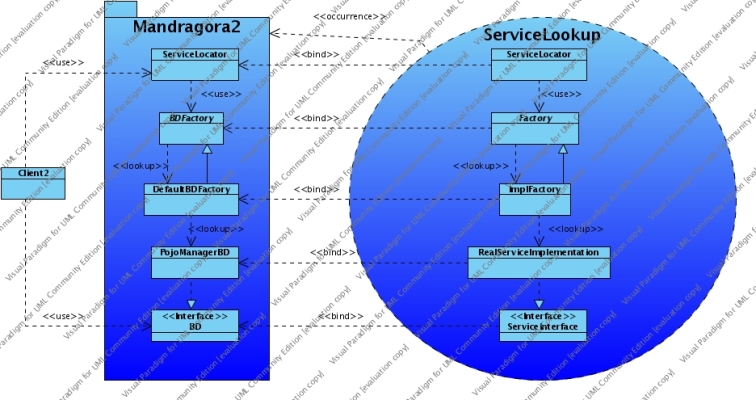
In the case of the line of code:
| BD bd= ServiceLocator.getInstance().getManagerBD("ShopBDFactoryClassName","ShopBDClassName"); |
if in Mandragora.properties there are the properties
| ShopBDFactoryClassName=it.aco.mandragora.bd.concreteFactory.DefaultBDFactory ShopBDClass=it.aco.mandragora.bd.impl.pojo.PojoManagerBD |
what goes on is depicted in the following sequence diagram:
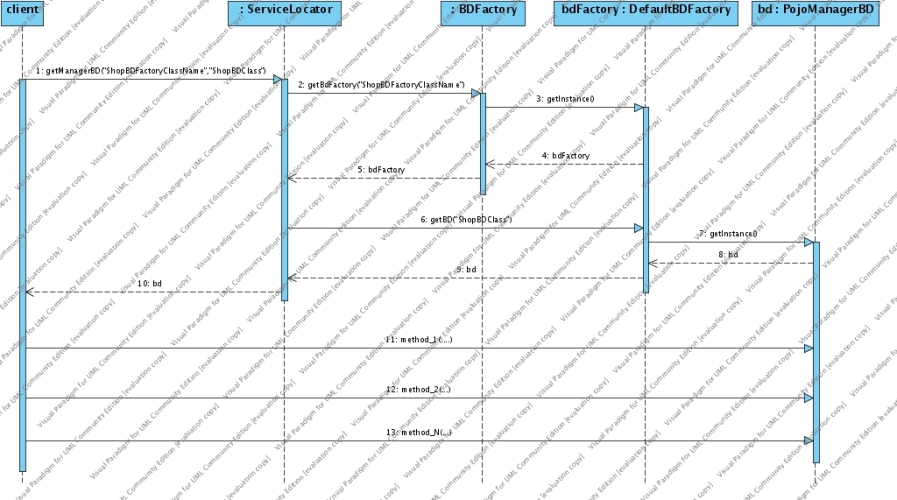
Up now just four implementations of the BD interface exist:
and just two of BDFactory exists:
As suggested by http://www.corej2eepatterns.com/Patterns2ndEd/ServiceFacade.htm Session FaƧades provide the Facade GoF implementation in the business tier using session beans,however, when you design enterprise applications that do not use EJB components, you still need to provide a behavior similar to the Session FaƧades. But, instead of using session beans, we use POJOs to implement the facades, hence the term POJO Facades.
In order to provide a common vocabulary to discuss both POJO Facades and Session FaƧades, http://www.corej2eepatterns.com/ introduce the term service facades. Service facades are business-tier facades that are implemented either as POJOs or session beans.
The way to look up a Service Facade is different for Pojo Facade and Session Facade. PojoFacade directly implements the ServiceFacade interface, and follow the same look up pattern shown in the Introduction, while the Session Facade, as it uses ejb session beans, it is a bit different.
In the case of POJOs to implement the ServiceFacade, the implementation chosen specifying some input parameter. The ServiceLocator doesn't look up the implementation directly, but trough a factory, and this factory is chosen with a look up specified by some input parameter too. So what the ServiceLocator does is to look up a factory of ServiceFacade implementation, and then this factory looks up the ServiceFacade implementation that will be used by the client.

To be returned the wanted ServiceFacade implementation, the client has to pass to the ServiceLocator two parameters, one specifying which is the factory that has to look up the ServiceFacade implementation, and one specifying which is the ServiceFacade implementation to be looked up by the factory. To do this job the ServiceLocator has available two methods:
The first one returns the implementation of the interface ServiceFacade specified by the input parameter serviceFacadeClassName and looked up by the real ServiceFacadeFactory specified by the input parameter serviceFacadeFactoryClassName. In other words serviceFacadeFactoryClassName specifies which is the ServiceFacade factory (following the factoryfactory pattern), while serviceFacadeClassName specifies which ServiceFacade implementation the specified ServiceFacade factory has to look up. The mapping between the input string serviceFacadeFactoryClassName and the real ServiceFacadeFactory is specified in the Mandragora.properties file, while the mapping between serviceFacadeClassName and the ServiceFacade implementation depends by the chosen ServiceFacade factory.
For example if the real ServiceFacadeFactory looked up is 't.aco.mandragora.serviceFacade.concreteFactory.DefaultServiceFacadeFactory' the mapping between serviceFacadeClassName and ServiceFacade implementation is specified in the Mandragora.properties file too. Of course the user can write his own ServiceFacadeFactory
For example the BD implementation it.aco.mandragora.bd.impl.pojo.PojoManagerBD uses a ServiceFacade implementation, that is looked up in this way:
| protected ServiceFacade getServiceFacade()throws ApplicationException{ try{ return ServiceLocator.getInstance().getServiceFacade("PojoManagerBD.ServiceFacadeFactoryClass", "PojoManagerBD.ServiceFacadeClass"); }catch (ServiceLocatorException e) { log.error("ServiceLocatorException caught in PojoManagerBD.getServiceFacade(): " + e.toString()); throw new ApplicationException("ApplicationException thrown in PojoManagerBD.getServiceFacade()" + e.toString(),e); } } |
This method returns the implementation of ServiceFacade looked up relatively at the string "PojoManagerBD.ServiceFacadeClass" by the ServiceFacadefactory specified by the property "PojoManagerBD.ServiceFacadeClass" in Mandragora.properties.
So, as in Mandragora.properties we have:
| PojoManagerBD.ServiceFacadeFactoryClass=it.aco.mandragora.serviceFacade.concreteFactory.DefaultServiceFacadeFactory PojoManagerBD.ServiceFacadeClass=it.aco.mandragora.serviceFacade.pojoFacade.PojoFacade |
The method will return the the ServiceFacade implementation it.aco.mandragora.serviceFacade.pojoFacade.PojoFacade, and concretely its instance will be looked up and returned by the factory it.aco.mandragora.serviceFacade.concreteFactory.DefaultServiceFacadeFactory
If you write your own BD for example, you will need a ServiceFacade, and you can use a similar method, and then using the ServceFacade methods in this way:
| try { ServiceFacade serviceFacade = getServiceFacade(); // do your job with serviceFacade serviceFacade.someMethod(...); } catch (ServiceFacade e) { //manage the exception } |
The ServiceLocator method getServiceFacade(String serviceFacadeFactoryClassName, String serviceFacadeClassName) accepts as input parameter null or empty strings too. If the parameter serviceFacadeFactoryClassName is null or empty string, the default real ServiceFacadeFactory will be looked up, while if parameter serviceFacadeClassName is null or empty string, the ServiceFacade implementation that be default for the specified real ServiceFacadeFactory will be looked up and returned to the client.
The default real ServiceFacadeFactory is is the one mapped in Mandragora.properties with the property "ServiceFacadeFactoryDefaultClass", and which is the default ServiceFacade implementation depends by which is the used real ServiceFacadeFActory. For example for the real ServiceFacadeFactory 'it.aco.mandragora.serviceFacade.concreteFactory.DefaultServiceFacadeFactory' the default ServiceFacade implementation is the one mapped in Mandragora.properties with the property "DefaultServiceFacadeFactory.DefaultServiceFacadeImpl".
The second method
looks up the the default real ServiceFacadeFactory, that looks up and returns its default ServiceFacade implementation. We said 'its' default ServiceFacade implementation because every real ServiceFacadeFactory can have a different default ServiceFacade implementation. For example the real ServiceFacadeFactory 'it.aco.mandragora.serviceFacade.concreteFactory.DefaultServiceFacadeFactory' has as default ServiceFacade implementation the one mapped in Mandragora.properties with the properties "DefaultServiceFacadeFactory.DefaultServiceFacadeImpl".
The default real ServiceFacadeFactory is the one mapped in Mandragora.properties with the property "ServiceFacadeFactoryDefaultClass".
So if you do:
| try { ServiceFacade serviceFacade= ServiceLocator.getInstance().getServiceFacade(); /* serviceFacade is the default ServiceFacade implementation looked up by the default real ServiceFacadefactory */ // do your job with bd serviceFacade.someMethod1(...); } catch (ServiceLocatorException e) { //manage the exception } catch (ServiceFacadeException e) { //manage the exception } |
and in Mandragora.properties you have
| ServiceFacadeFactoryDefaultClass=it.aco.mandragora.serviceFacade.concreteFactory.DefaultServiceFacadeFactory DefaultServiceFacadeFactory.DefaultServiceFacadeImpl=it.aco.mandragora.serviceFacade.pojoFacade.PojoFacade |
the line of code
| ServiceFacade serviceFacade= ServiceLocator.getInstance().getServiceFacade(); |
looks up the ServiceFacadeFactory 'it.aco.mandragora.serviceFacade.concreteFactory.DefaultServiceFacadeFactory',and it looks up and returns definitively the ServiceFacade implementation 'it.aco.mandragora.serviceFacade.pojoFacade.PojoFacade'.
The details of the looking up the ServiceFacade implementation are always hidden by the ServiceFacadeFactory to the ServiceLocator.
The ServiceLocator, in the two methods getServiceFacade(String serviceFacadeFactoryClassName, String serviceFacadeClassName) and getServiceFacade(), to look up the real ServiceFacadeFactory, uses static methods of the abstract class 'it.aco.mandragora.serviceFacade.ServiceFacadeFactory'. The real ServiceFacadeFactory looked up will be a real subclass of 'it.aco.mandragora.serviceFacade.ServiceFacadeFactory'.

In the case of the line of code:
| ServiceFacade serviceFacade= ServiceLocator.getInstance().getServiceFacade("PojoManagerBD.ServiceFacadeFactoryClass","PojoManagerBD.ServiceFacadeClass"); |
And as in Mandragora.properties there are the properties
| PojoManagerBD.ServiceFacadeFactoryClass=it.aco.mandragora.serviceFacade.concreteFactory.DefaultServiceFacadeFactory PojoManagerBD.ServiceFacadeClass=it.aco.mandragora.serviceFacade.pojoFacade.PojoFacade |
what goes on is depicted in the following sequence diagram:
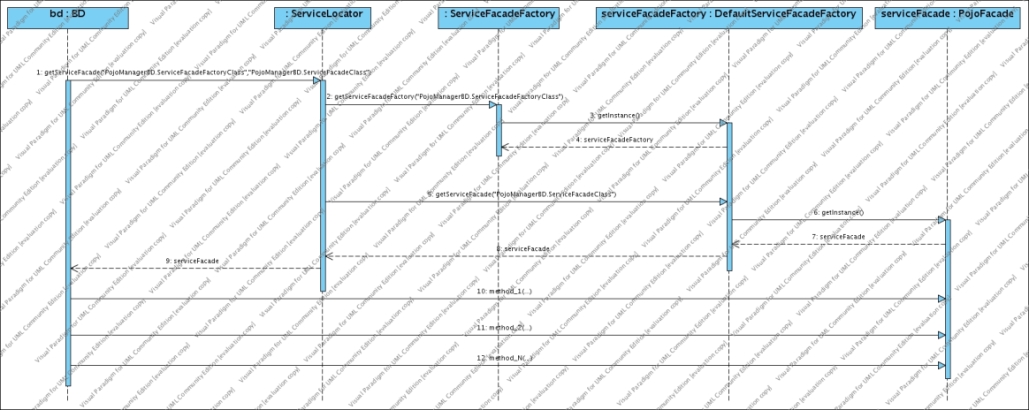
Up now just two implementations of the ServiceFacade exist:
and even if it does not implement the interface ServiceFacade directly, Session Facade
and just two of BDFactory exists:
In the Facade tier we have two ejb session beans: CrudSLSBFacade and BusinessSLSBFacade.
Both methods joint, have the same methods listed in the ServiceFacade implementation. We have chosen to have such methods in two beans, to not have them too coarse grained beans.
To lookup the EJBHome of an ejb Mandragora provides a useful lookup method trough the ServiceLocator:
where the pServiceId is mapped in Mandragora.properties with the fully qualified name of the home of the Ejb we want to lookup.
So for example, in the it.aco.mandragora.bd.impl.SLSB.SLSBManagerBD when we lookup the CrudSLSBFacade and BusinessSLSBFacade, we do:
| businessSLSBFacadeHome = (BusinessSLSBFacadeHome)serviceLocator.getEJBHome(Utils.getStringFromMandragoraProperties("SLSBManagerBD.businessManager")); crudSLSBFacadeHome = (CrudSLSBFacadeHome)serviceLocator.getEJBHome(Utils.getStringFromMandragoraProperties("SLSBManagerBD.crudManager")); |
and in Mandragora.properties must be the entries
| SLSBManagerBD.crudManager=CrudSLSBFacadeBean CrudSLSBFacadeBean=it.aco.mandragora.serviceFacade.sessionFacade.remoteFacade.SLSB.crud.CrudSLSBFacadeHome SLSBManagerBD.businessManager=BusinessSLSBFacadeBean BusinessSLSBFacadeBean=it.aco.mandragora.serviceFacade.sessionFacade.remoteFacade.SLSB.business.BusinessSLSBFacadeHome |
Then to use the looked up ejb, you have just to do, for example:
| CrudSLSBFacade crudSLSBFacade= crudSLSBFacadeHome.create(); Object valueobject = crudSLSBFacade.findByPrimaryKey(realClass,pkValues); |
For further details have a look at Ejb use.
To respect the architecture of the patterns Business Delegate (BD), ServiceFacade, Application Service, the client of an ApplicationService should be some method of a ServiceFacade implementations. The ServiceLocator is the responsible to look up the ApplicationService implementation chosen specifying some input parameter.
The ServiceLocator doesn't look up the ApplicationService implementation directly, but trough a factory of ApplicationService implementations, and this factory is chosen with a look up specified by some input parameter too. So what the ServiceLocator does is to look up a factory of ApplicationService implementations, and then this factory looks up the ApplicationService implementation that will be used by the higher level ServiceFacade implementations.
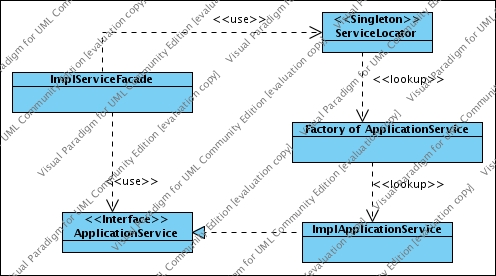
To be returned the wanted ApplicationService implementation, two parameters have to be passed to the ServiceLocator, one specifying which is the factory that has to look up the ApplicationService implementation, and one specifying which is the ApplicationService implementation to be looked up by the factory. To do this job the ServiceLocator makes available two methods:
The first one returns the implementation of the interface ApplicationService specified by the input parameter applicationServiceClassName and looked up by the real ApplicationServiceFactory specified by the input parameter applicationServiceFactoryClassName. In other words applicationServiceFactoryClassName specifies which is the ApplicationService factory (following the factoryfactory pattern), while applicationServiceClassName specifies which ApplicationService implementation the specified ApplicationService factory has to look up. The mapping between the input string applicationServiceFactoryClassName and the real ApplicationServiceFactory is specified in the Mandragora.properties file, while the mapping between applicationServiceClassName and the ApplicationService implementation depends by the chosen ApplicationService factory. For example if the real ApplicationServiceFactory looked up is 'it.aco.mandragora.as.concreteFactory.DefaultApplicationServiceFactory' the mapping between applicationServiceClassName and ApplicationService implementation is specified in the Mandragora.properties file too. Of course the user can write his own ApplicationServiceFactory
So if for example you are working in a ServiceFacade implementation called ShopServiceFacade, in the code:
| try { ApplicationService applicationService= ServiceLocator.getInstance().getApplicationService("ShopServiceFacade.ApplicationServiceFactoryClassName","ShopServiceFacade.ApplicationServiceClassName"); /* applicationService is the implementation of ApplicationService looked up relatively at the string "ShopServiceFacade.ApplicationServiceFactoryClassName" by the ApplicationServiceFactory specified by the property "ShopServiceFacade.ApplicationServiceClassName" in Mandragora.properties */ // do your job with dao applicationService.someMethod1(...); applicationService.someMethod2(...); } catch (ServiceLocatorException e) { //manage the exception } catch (ApplicationServiceException e) { //manage the exception } |
applicationService is the ApplicationService implementation looked up relatively at the string "ShopServiceFacade.ApplicationServiceClassName" by the ApplicationServiceFactory, specified in Mandragora.properties by the entry "ShopServiceFacade.ApplicationServiceFactoryClassName". If in Mandragora.properties you have:
| ShopServiceFacade.ApplicationServiceFactoryClassName=it.aco.mandragora.as.concreteFactory.DefaultApplicationServiceFactory ShopServiceFacade.ApplicationServiceClassName=it.aco.mandragora.as.impl.ImplApplicationService |
the line of code
| ApplicationService applicationService= ServiceLocator.getInstance().getApplicationService("ShopServiceFacade.ApplicationServiceFactoryClassName","ShopServiceFacade.ApplicationServiceClassName"); |
looks up the ApplicationServiceFactory 'it.aco.mandragora.as.concreteFactory.DefaultApplicationServiceFactory', and, as we told DefaultApplicationServiceFactory uses Mandragora.properties to map applicationServiceClassName with the ApplicationService implementation, it looks up and returns definitively the ApplicationService implementation 'it.aco.mandragora.as.impl.ImplApplicationService'.
The method getApplicationService(String applicationServiceFactoryClassName, String applicationServiceClassName) accepts as input parameter null or empty strings too.
If the parameter applicationServiceFactoryClassName is null or empty string, the default real ApplicationServiceFactory will be looked up, while if parameter applicationServiceClassName is null or empty string, the ApplicationService implementation that be default for the specified real ApplicationServiceFactory will be looked up and returned to the ServiceFacade implementation using the ApplicationService.
The default real ApplicationServiceFactory is the one mapped in Mandragora.properties with the property "ApplicationServiceFactoryDefaultClass", and which is the default ApplicationService implementation depends by which is the used real ApplicationServiceFActory. For example for the real ApplicationServiceFactory 'it.aco.mandragora.as.concreteFactory.DefaultApplicationServiceFactory' the default ApplicationService implementation is the one mapped in Mandragora.properties with the property "DefaultApplicationServiceFactory.DefaultApplicationServiceImpl".
The second method
looks up the the default real ApplicationServiceFactory, that looks up and returns its default ApplicationService implementation. We said 'its' default ApplicationService implementation because every real ApplicationServiceFactory can have a different default ApplicationService implementation.
For example the real ApplicationServiceFactory 'it.aco.mandragora.as.concreteFactory.DefaultApplicationServiceFactory' has as default ApplicationService implementation the one mapped in Mandragora.properties with the properties "DefaultApplicationServiceFactory.DefaultApplicationServiceImpl".
The default real ApplicationServiceFactory is the one mapped in Mandragora.properties with the property "ApplicationServiceFactoryDefaultClass".
So if you do:
| try { ApplicationService applicationService= ServiceLocator.getInstance().getApplicationService(); /* applicationService is the default ApplicationService implementation looked up by the default real ApplicationServicefactory */ // do your job with applicationService applicationService.someMethod1(...); applicationService.someMethod2(...); } catch (ServiceLocatorException e) { //manage the exception } catch (ApplicationServiceException e) { //manage the exception } |
and in Mandragora.properties you have:
| ApplicationServiceFactoryDefaultClass=it.aco.mandragora.as.concreteFactory.DefaultApplicationServiceFactory DefaultApplicationServiceFactory.DefaultApplicationServiceImpl=it.aco.mandragora.as.impl.ImplApplicationService |
the line of code
| ApplicationService applicationService= ServiceLocator.getInstance().getApplicationService(); |
looks up the ApplicationServiceFactory 'it.aco.mandragora.as.concreteFactory.DefaultApplicationServiceFactory',and it looks up and returns definitively to the ServiceFacade implementation method using the service, the ApplicationService implementation 'it.aco.mandragora.as.concreteFactory.DefaultApplicationServiceFactory'.
The details of the looking up the ApplicationService implementation are always hidden by the ApplicationServiceFactory to the ServiceLocator.
The ServiceLocator, in the two methods getApplicationService(String applicationServiceFactoryClassName, String applicationServiceClassName) and getApplicationService(), to look up the real ApplicationServiceFactory, uses static methods of the abstract class 'it.aco.mandragora.a.ApplicationServiceFactory'. The real ApplicationServiceFactory looked up will be a real subclass of 'it.aco.mandragora.a.ApplicationServiceFactory'.

In the case of the line of code:
| ApplicationService applicationService= ServiceLocator.getInstance().getApplicationService("ShopServiceFacade.ApplicationServiceFactoryClassName","ShopServiceFacade.ApplicationServiceClassName"); |
if in Mandragora.properties there are the properties
| ShopServiceFacade.ApplicationServiceFactoryClassName=it.aco.mandragora.as.concreteFactory.DefaultApplicationServiceFactory ShopServiceFacade.ApplicationServiceClassName=it.aco.mandragora.as.impl.ImplApplicationService |
what goes on is depicted in the following sequence diagram:
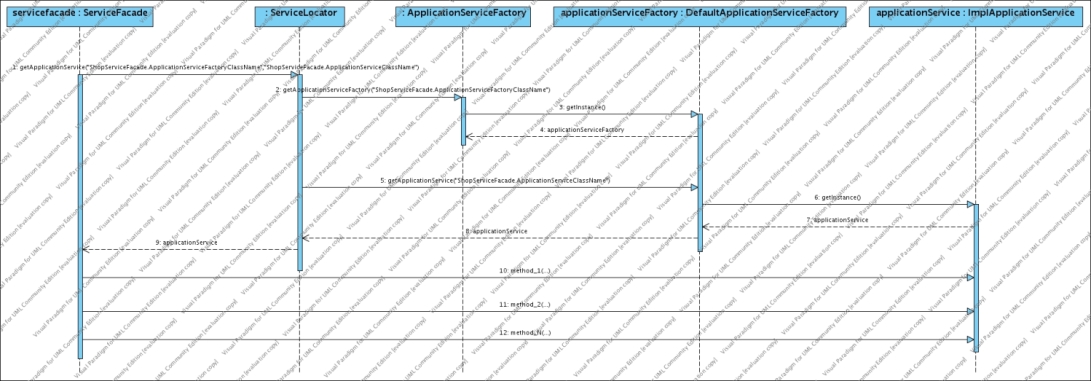
Up now just one implementation of the ApplicationService interface exists:
and just one of ApplicationServiceFactory exists:
To respect the architecture of the patterns Business Delegate (BD), ServiceFacade, Application Service, DAO which implementations have to be provided by Mandragora, the client of a DAO should be some method of a ServiceFacade or ApplicationService implementations.
The ServiceLocator is the responsible to look up the DAO implementation chosen specifying some input parameter.
The ServiceLocator doesn't look up the DAO implementation directly, but trough a factory of DAO implementations, and this factory is chosen with a look up specified by some input parameter too.
So what the ServiceLocator does is to look up a factory of DAO implementations, and then this factory looks up the DAO implementation that will be used by the upper level service implementations.

To be returned the wanted DAO implementation, two parameters have to be passed to the ServiceLocator, one specifying which is the factory that has to look up the DAO implementation, and one specifying which is the DAO implementation to be looked up by the factory. To do this job the ServiceLocator has available two methods:
The first one returns the implementation of the interface DAO specified by the input parameter daoClassName and looked up by the real DAOFactory specified by the input parameter daoFactoryClassName.
In other words daoFactoryClassName specifies which is the DAOfactory (following the factoryfactory pattern), while daoClassName specifies which DAO implementation the specified DAO factory has to look up.
The mapping between the input string daoFactoryClassName and the real DAOFactory is specified in the Mandragora.properties file, while the mapping between daoClassName and the DAO implementation depends by the chosen DAO factory.
For example if the real DAOFactory looked up is 'it.aco.mandragora.dao.concreteFactory.DefaultDAOFactory' the mapping between daoClassName and DAO implementation is specified in the Mandragora.properties file too.
Of course the user can write his own DAOFactory.
So if for example you are working in an ApplicationService implementation called ShopApplicationService in the code:
| try { DAO dao= ServiceLocator.getInstance().getDAO("ShopApplicationService.DAOFactoryClassName","ShopApplicationService.DAOClassName"); /* dao is the implementation of DAO looked up relatively at the string "ShopApplicationService.DAOClassName" by the DAOfactory specified by the property "ShopApplicationService.DAOFactoryClassName" in Mandragora.properties */ // do your job with dao dao.someMethod1(...); dao.someMethod2(...); } catch (ServiceLocatorException e) { //manage the exception } catch (DataAccessException e) { //manage the exception } |
dao is the DAO implementation looked up relatively at the string "ShopApplicationService.DAOClassName" by the DAOfactory, specified in Mandragora.properties by the entry "ShopApplicationService.DAOFactoryClassName".
If in Mandragora.properties you have:
| ShopApplicationService.DAOFactoryClassName=it.aco.mandragora.dao.concreteFactory.DefaultDAOFactory ShopApplicationService.DAOClassName=it.aco.mandragora.dao.impl.ojb.pb.OjbPbDAO |
the line of code
| DAO dao= ServiceLocator.getInstance().getDAO("ShopApplicationService.DAOFactoryClassName","ShopApplicationService.DAOClassName"); |
looks up the DAOFactory 'it.aco.mandragora.dao.concreteFactory.DefaultDAOFactory', and as we told DefaultDAOFactory uses Mandragora.properties to map daoClassName with the DAO implementation, it looks up and returns definitively the DAO implementation 'it.aco.mandragora.dao.impl.ojb.pb.OjbPbDAO'.
The method getDAO(String daoFactoryClassName, String daoClassName) accepts as input parameter null or empty strings too.
If the parameter daoFactoryClassName is null or empty string, the default real DAOFactory will be looked up, while if parameter daoClassName is null or empty string, the DAO implementation that be default for the specified real DAOFactory will be looked up and returned.
The default real DAOFactory is the one mapped in Mandragora.properties with the property "DAOFactoryDefaultClass", and which is the default DAO implementation depends by which is the used real DAOFActory. For example for the real DAOFactory 'it.aco.mandragora.dao.concreteFactory.DefaultDAOFactory' the default DAO implementation is the one mapped in Mandragora.properties with the property "DefaultDAOFactory.DefaultDAOImpl".
The second method
looks up the the default real DAOFactory, that looks up and returns its default DAO implementation. We said 'its' default DAO implementation because every real DAOFactory can have a different default DAO implementation.
For example the real DAOFactory 'it.aco.mandragora.dao.concreteFactory.DefaultDAOFactory' has as default DAO implementation the one mapped in Mandragora.properties with the properties "DefaultDAOFactory.DefaultDAOImpl". The default real DAOFactory is the one mapped in Mandragora.properties with the property "DAOFactoryDefaultClass".
So if you do:
| try { DAO dao= ServiceLocator.getInstance().getDAO(); /* dao is the default DAO implementation looked up by the default real DAOfactory */ // do your job with dao dao.someMethod1(...); dao.someMethod2(...); } catch (ServiceLocatorException e) { //manage the exception } catch (DataAccessException e) { //manage the exception } |
and in Mandragora.properties you have:
| DAOFactoryDefaultClass=it.aco.mandragora.dao.concreteFactory.DefaultDAOFactory DefaultDAOFactory.DefaultDAOImpl=it.aco.mandragora.dao.impl.ojb.pb.OjbPbDAO |
the line of code
| DAO dao= ServiceLocator.getInstance().getDAO(); |
looks up the DAOFactory 'it.aco.mandragora.dao.concreteFactory.DefaultDAOFactory',and it looks up and returns definitively the DAO implementation 'it.aco.mandragora.dao.impl.ojb.pb.OjbPbDAO'.
The details of the looking up the DAO implementation are always hidden by the DAOFactory to the ServiceLocator.
The ServiceLocator, in the two methods getDAO(String daoFactoryClassName, String daoClassName) and getDAO(), to look up the real DAOFactory, uses static methods of the abstract class 'it.aco.mandragora.dao.DAOFactory'. The real DAOFactory looked up will be a real subclass of 'it.aco.mandragora.dao.DAOFactory'.
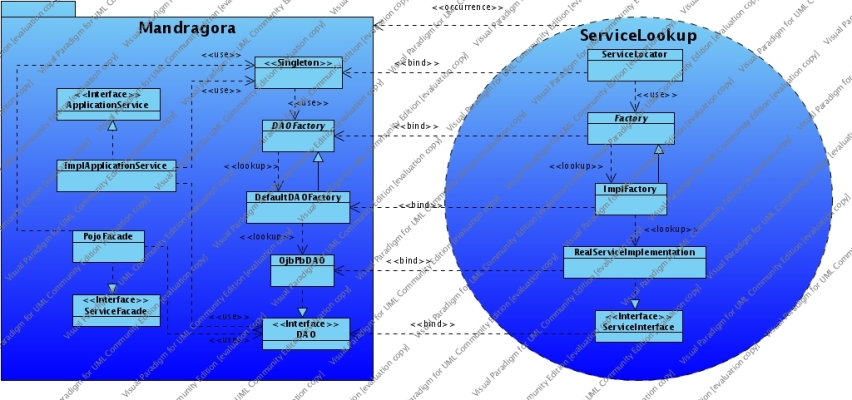
In the case of the line of code:
| DAO dao= ServiceLocator.getInstance().getDAO("ShopApplicationService.DAOFactoryClassName","ShopApplicationService.DAOClassName"); |
if in Mandragora.properties there are the properties
| ShopApplicationService.DAOFactoryClassName=it.aco.mandragora.dao.concreteFactory.DefaultDAOFactory ShopApplicationService.DAOClassName=it.aco.mandragora.dao.impl.ojb.pb.OjbPbDAO |
what goes on is depicted in the following sequence diagram:

Up now just one implementation of the DAO interface exists:
and just one of DAOFactory exists:
The ServiceLocator looks up the BD, ServiceFacade, ApplicationService and DAO implementations. The BD implementation is used by a client of Mandragora, while the implementation of the other patterns must be hidden to the client. All look up are done trough factories, the BDFactory, ServiceFacadeFactory, ApplicationServiceFactory and DAOFactory, that are abstract classes that have static methods to look up the real BDFactory, ServiceFacadeFactory, ApplicationServiceFactory and DAOFactory that definitively will look up the BD, ServiceFacade, ApplicationService and DAO implementation that the ServiceLocator will return to its caller. The class that wants a BD implementation (it should be the client), or ServiceFacade (it should be a BD class), ApplicationService (it should be a ServiceFacade class), or DAO implementation (it should be a ServiceFacade or an ApplicationService class) can choose the BDFactory, ServiceFacadeFactory, ApplicationServiceFactory or DAOFactory that has to look up, and can pass a parameter too, that represents the information that the chosen Factory has to use to choose the real implementation.

The ServiceLocator has the following 4 methods to look up BD, ServiceFacade, ApplicationService and DAO implementations:
If in Mandragora.properties you have
| ShopBDFactoryClassName=it.aco.mandragora.bd.concreteFactory.DefaultBDFactory ShopBDClass=it.aco.mandragora.bd.impl.pojo.PojoManagerBD PojoManagerBD.ServiceFacadeFactoryClass=it.aco.mandragora.serviceFacade.concreteFactory.DefaultServiceFacadeFactory PojoManagerBD.ServiceFacadeClass=it.aco.mandragora.serviceFacade.pojoFacade.PojoFacade PojoFacade.ApplicationServiceFactoryClass=it.aco.mandragora.as.concreteFactory.DefaultApplicationServiceFactory PojoFacade.ApplicationServiceClass=it.aco.mandragora.as.impl.ImplApplicationService PojoFacade.DAOFactoryClass=it.aco.mandragora.dao.concreteFactory.DefaultDAOFactory PojoFacade.DAOClass=it.aco.mandragora.dao.impl.ojb.pb.OjbPbDAO ImplApplicationService.DAOFactoryClass=it.aco.mandragora.dao.concreteFactory.DefaultDAOFactory ImplApplicationService.DAOClass=it.aco.mandragora.dao.impl.ojb.pb.OjbPbDAO |
and the following code is executed
| try { BD bd= ServiceLocator.getInstance().getManagerBD("ShopBDFactoryClassName","ShopBDClass"); // do your job with bd bd.bd_method_1(.........); } catch (ServiceLocatorException e) { //manage the exception } catch (ApplicationException e) { //manage the exception } |
what will goes on is depicted in the following sequence diagram:
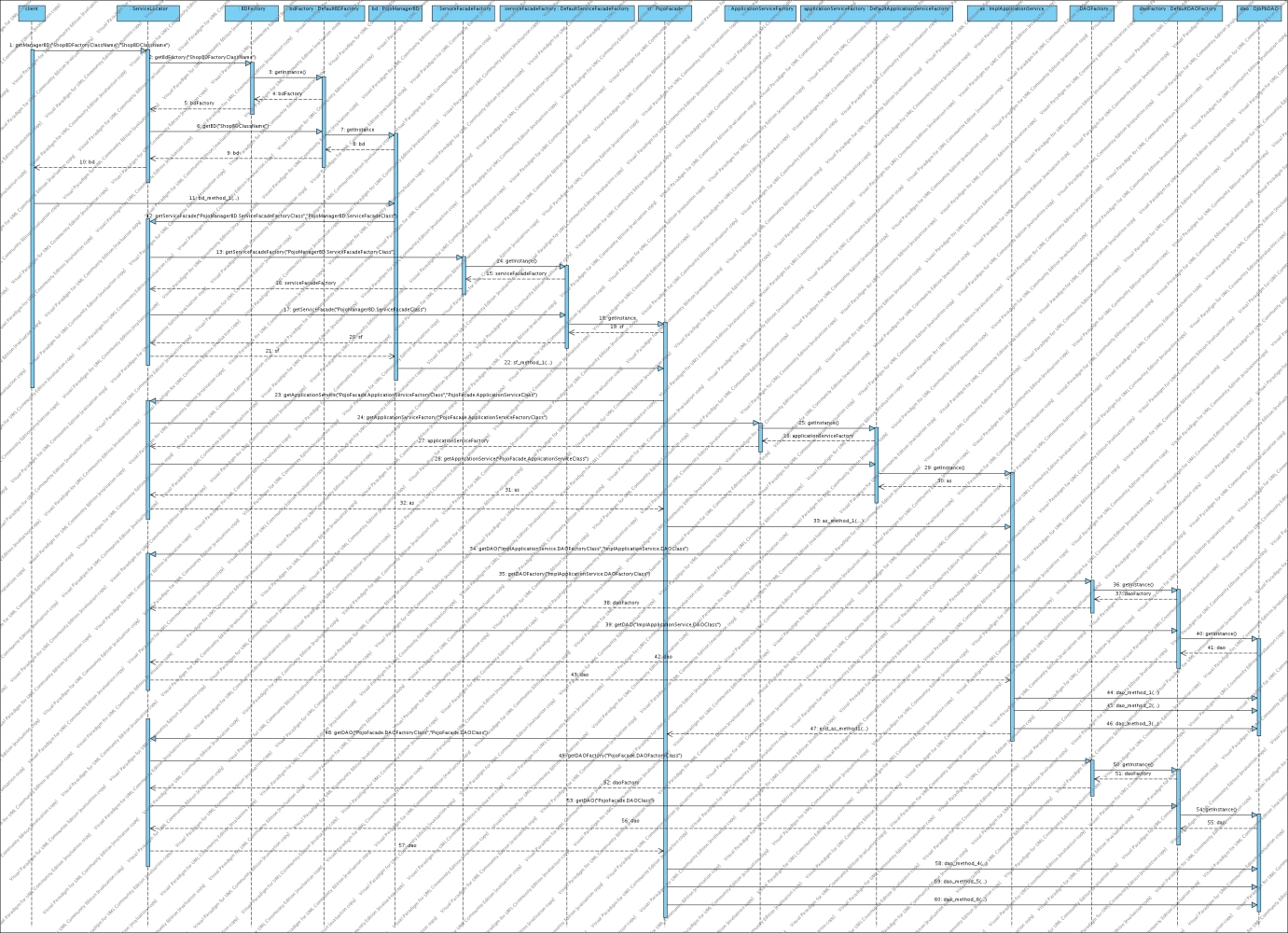
When you choose the name to map an implementation (BD, BDFactory, DAO, DAOFactory), it should refer to the class or the part of your application that is using it, and not to the same implementation. So you can switch from an implementation to an other just changing the mapping in Mandragora.properties without changing in all points where you used it in the class of your application.
Suppose you are working in an application that manages a books shop, in a part that refers to the books publishers, and in this part you want to use the BD implementation 'somePackage.someImplementationBD ', and the BDFactory 'somePackage.someBDFactory'. In Mandragora.properties put :
| publisherBDClass=somePackage.someImplementationBD publisherBDFactoryClass=somePackage.someBDFactory |
and in your class to use them just do:
| try { BD bd = ServiceLocator.getInstance().getManagerBD("publisherBDFactoryClass","publisherBDClass"); } catch (ServiceLocatorException e) { //manage the exception } |
If some day you decide to use an other the BD implementation 'someOtherPackage.someOtherImplementationBD', and an other BDFactory 'someOtherPackage.someOtherBDFactory' just change the Mandragora.properties so that :
| publisherBDClass=someOtherPackage.someOtherImplementationBD publisherBDFactoryClass=someOtherPackage.someOtherBDFactory |
The same should be done for the mapping of DAO and DAOFactory implementations. As we talked about in the Look up a DAO implementation the client of a DAO should be some BD implementation;
Suppose you are writing a BD implementation 'someImplementationBD' and here you want to use the DAO implementation 'somePackage.someImplementationDAO', and the DAOFactory 'somePackage.someDAOFactory'. In Mandragora.properties put :
| someImplementationBD.DAOclass=somePackage.someImplementationDAO someImplementationBD.DAOFactoryclass=somePackage.someDAOFactory |
and in your someImplementationBD class to use them just do:
| try { DAO dao = ServiceLocator.getInstance().getDAO("someImplementationBD.DAOFactoryclass","someImplementationBD.DAOclass"); } catch (ServiceLocatorException e) { //manage the exception } |
If some day you decide to use an other the DAO implementation 'someOtherPackage.someOtherImplementationDAO', and an other DAOFactory 'someOtherPackage.someOtherDAOFactory' just change the Mandragora.properties so that :
| someImplementationBD.DAOclass=someOtherPackage.someOtherImplementationDAO someImplementationBD.DAOFactoryclass=someOtherPackage.someOtherDAOFactory |